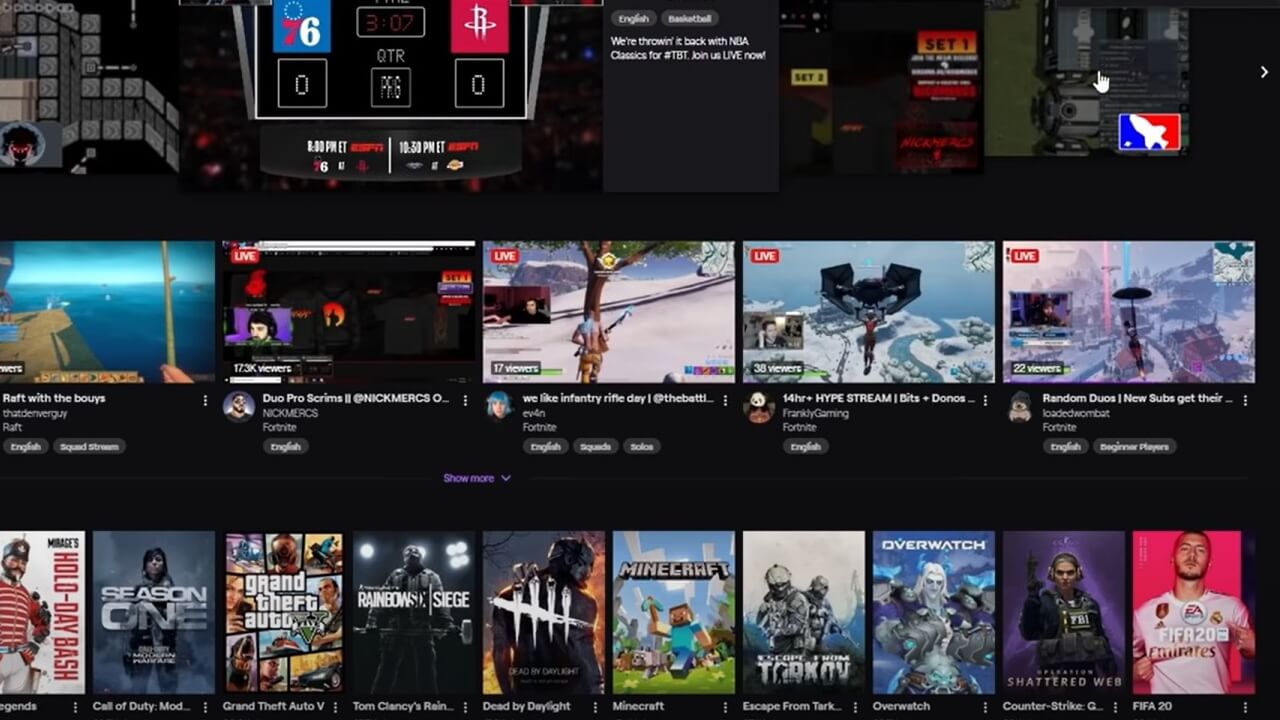Twitch is the largest live streaming service on the market that features more than 140 million users. It’s mostly used for broadcasting video games, but some also use it for streaming music, creative content, or IRL streams.
In this article, we will reveal the 6 most used tools for Twitch users that will make their life much easier and their streams much better. If you are a streamer or want to get involved in this popular practice, then we recommend you read everything that we’ve laid out below.
Epidemic Sound
Epidemic Sound is a Swedish company that provides royalty-free soundtracks to its users. You can freely use their songs for your Twitch streams, but only as long as you have a subscription to its site.
The company is totally legit and you shouldn’t worry about any copyright claims when acquiring a soundtrack for your stream. It features over 35,000 original tracks, which come with all rights. Using a song from Epidemic Sound on your broadcast removes the risk of having your stream taken down.
To get unlimited use of the soundtrack library at Epidemic Sound you will first need to connect your Twitch channel to one of its plans.
Some of the best musicians in the industry produce the music at Epidemic Sound. The company collaborates very closely with artists in order to develop world-class songs of every genre.
You should know that the cheapest subscription at this site that covers Twitch is €9 per month, which is a pretty decent offer.
Nightbot
Next up, we have Nightbot, which is a chatbot that allows its users to automate their live streams chat with moderation and certain new features. It is an amazing tool that every Twitch streamer must acquire as it leaves you with more time to entertain your viewers.
Nightbot doesn’t require you to download any software or access a server, as it is cloud hosted. This means that it is always online and available for your streams.
It comes with a dashboard that allows you an insight into your stream chat. In there you can see the top commands, top chatters, and much more. The chatbot uses spam detection software that removes almost all kinds of spam automatically.
The chat logs are fully searchable, which allows you to find out why a user was banned or why a certain message was deleted. You can share promotional links or give viewers a dynamic response to recurring questions.
Additional features that come with Nightbot allow you to let the viewers choose a song for the stream, organize a giveaway, automatic post timer, and much more.
Micro Center
In order to conduct the best live streams on Twitch, you must have the right studio products. This is when Micro Center comes into the spotlight. It is the leading communications, information technology, and electronic device supplier in the nation.
It’s been in the business for over 40 years and it features 25 stores in 16 states. On the Micro Center website, you will get to choose all the necessary products that are needed for building the perfect creator studio.
You can buy webcams and digital cameras that feature 4K or even 6K video quality for conducting an epic stream. All kinds of microphones with different mic arms and many different headsets are also available at Micro Center.
There is a wide selection of studio monitor speakers available on the site, which will provide you with the best sound for your gaming and streams.
Other studio equipment that you can purchase at Micro Center includes led lights, vlogger ring lights, stream decks, background green screens, light stands, and much more.
Twitch Inspector
Another amazing tool is the Twitch Inspector, which is used to assist and analyze the troubleshooting of internet connection or certain encoder-related issues. This is a must-have tool if you want to broadcast the best live streams on Twitch.
The Twitch Inspector provides key details about the specification and health of your streams. That will help you analyze the status of your broadcast and troubleshoot any issues that may occur.
After a test is done, you can compare the results with the suggested guidelines that feature on Twitch’s official website under encoding.
To use Twitch Inspector, you must log in to its site with your Twitch account and authorize it to access that account. Then the tool will review a complete list of your streams conducted in the past 28 days, regardless of the device.
Most stream problems will be shown in the Bitrate Graph that is displayed within your stream in Twitch Inspector. In there, you will see the bitrate out of the broadcaster’s encoder and how they look after they are noted by the ingest server.
Ookla Speedtest
Ookla is a web service that provides free data and analysis of your internet access performance metrics, in terms of connection data rate (speed) and latency (connection delay). It was formed in 2006 and now it is the leading company in fixed broadband and mobile network testing applications, analysis and data.
To conduct the perfect Twitch live stream, you must feature a stable and fast internet connection. The Ookla speed test allows you to check that data and analyze it further on.
You should know that an upload speed between 672 Kbps and 61.5 Mbps is pretty good for streaming on Twitch. To check whether your internet connection is stable and good for broadcasting on this platform, you must take the speed test provided by Ookla.
It is totally free and you won’t need to sign up. However, for more advanced analytic internet data it is advisable registering an account at Ookla.
Restream
Last but not least, we have a super simple video platform called Restream. You can use it to broadcast a live stream on multiple streaming platforms at once.
To do that you will first need an account at Restream, as well as on Twitch. You can use it to stream on Twitch either with the Restream Studio or using a software encoder and Restream simultaneously. The Restram Studio is the ultimate streaming tool that makes broadcasting super easy and accessible.
Restream allows you to add your own logo on the screen, as well as put custom backgrounds and overlay graphics. It also allows you to invite guests to the stream, split screen streaming, display Twitch chat as an overlay, play local video files and background music, and much more.
All streams conducted on Restream are in HD and there is also an option to save your stream recording. Streaming via a software encoder requires you to add your Twitch channel to your Restream account and then connect to a broadcasting software such as OBS Studio.