Latest Stories
-

The Top 10 Biggest Kick.com Deals
Kick.com is an up-and-rising new streaming platform that is quickly increasing its user traffic. It even made a profit in the first quarter of its existence, which is a very hard thing to do. But, it still has work to do if it wants to surpass its biggest rival, Twitch. One of Kick’s tactics for…
-

Who Is WestCOL: Columbia’s Most-Popular Livestreamer
WestCOL, aka Luis Villa, is a very popular streamer from Colombia that broadcasts on the Twitch platform since August 2017. He was born in 2002 and is among the most recognized streamer in the country. As a partnered Twitch streamer, WestCOL has over 1.3 million followers.
-
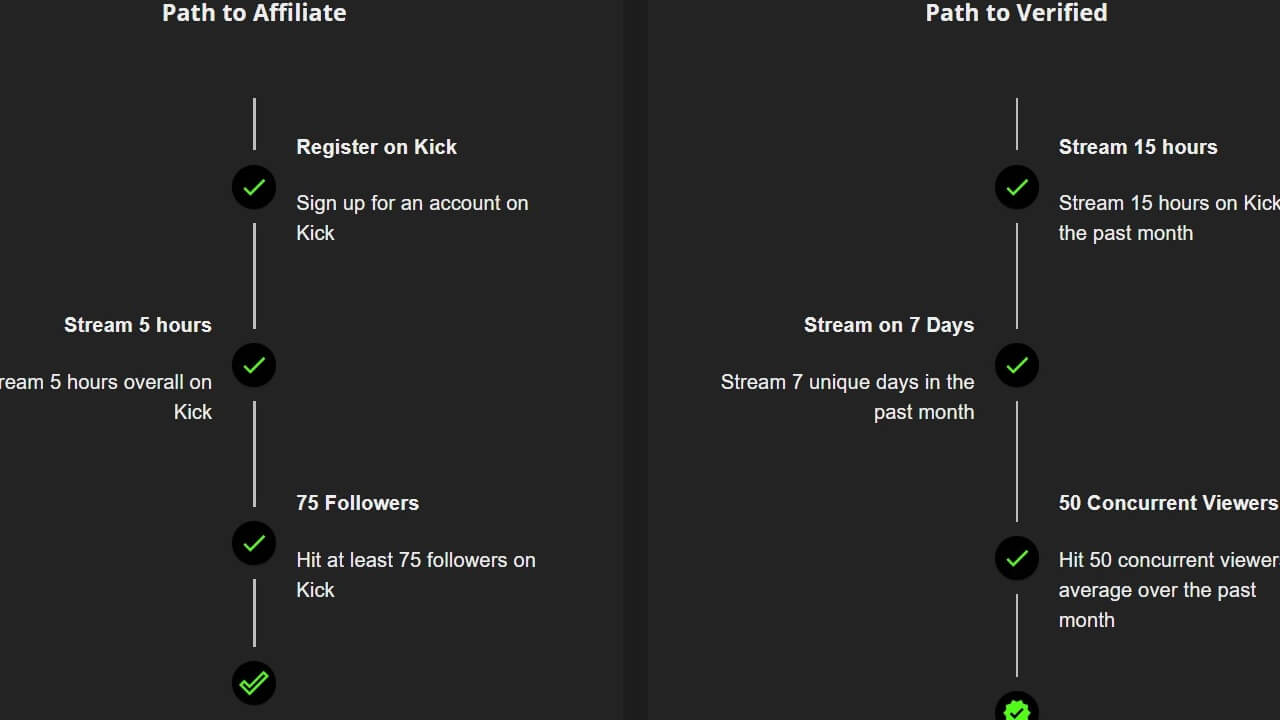
How Much Can You Make on Kick.com? – Earnings Explained
Streaming sites are offering unique entertainment where content creators can broadcast almost anything they want. But, these platforms also allow streamers to generate some money for their hard work. Therefore, more and more people are motivated to start or continue streaming.
-

HasanAbi and His Girlfriends: Who are they and what happened?
Hasan Piker, also known as HasanAbi, is a Turkish-American streamer that is famous for his live gaming broadcasts and political comments. He is among the most watched creators in the US with a total views count of 114 million and 2.48 million total followers.
-

Who is Mellstroy – Russia’s Most Notorious Streamer
Andrey Burim, also known as Mellstroy, is a popular Russian streamer that is famous for his highly amusing streams. But, people also know him for his outburst on a live broadcast that got him banned on multiple platforms. His net worth is estimated at $6.5 million in 2022, which is a significant rise since his…
